Introducing Robo and RoboPlay
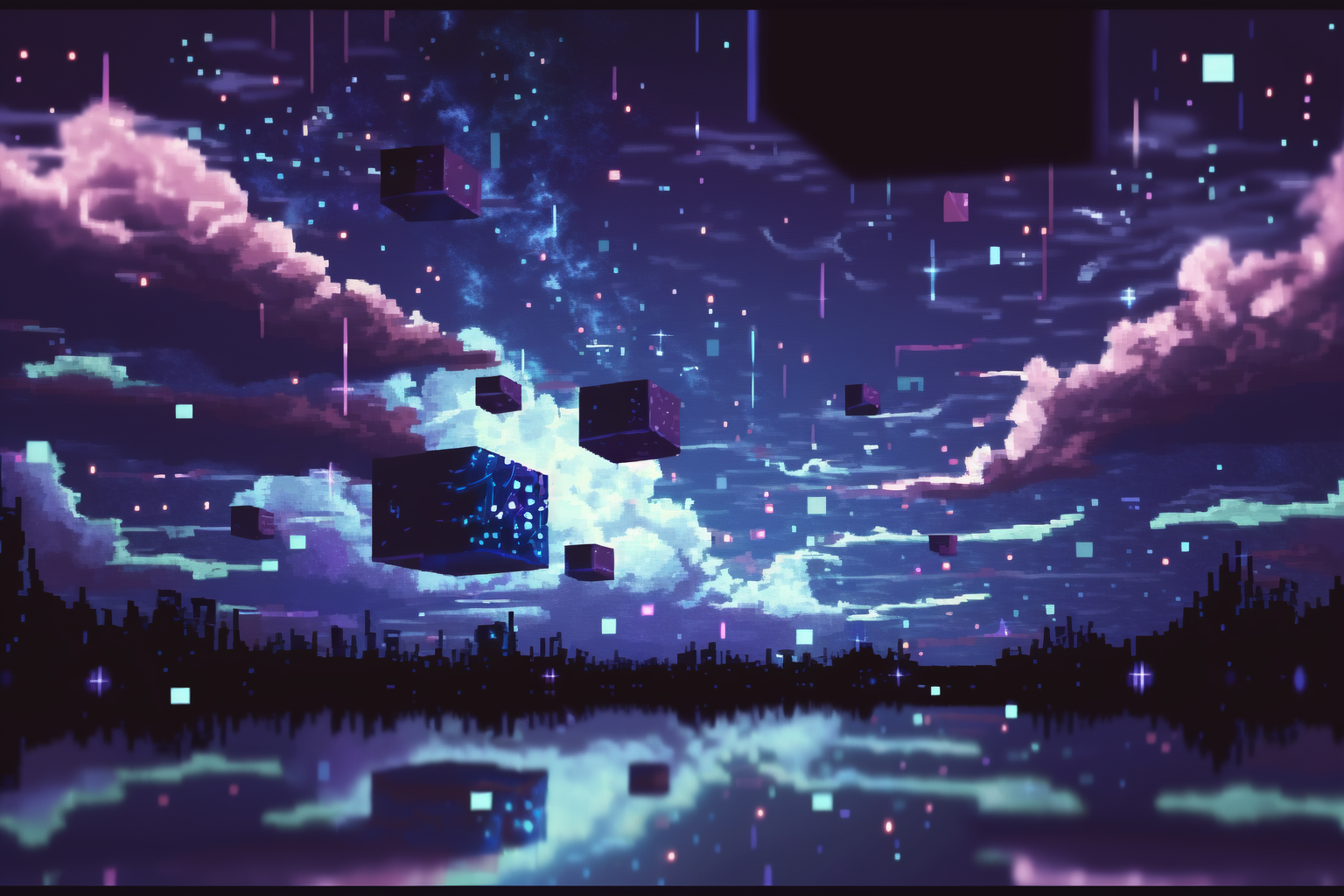
🚀 Level Up Your Discord Bot Game! 🚀
Hey there, bot enthusiasts! WavePlay is stoked to announce our brand-new creation: Robo, the supercharged, lightweight Node.js metaframework for Discord.js, and RoboPlay, the ultimate hosting service for your Robo-powered bots! But wait, what's Robo all about, you ask? Let's dive right in!
🤖 Robo: Your Dream Framework for Discord Bots 🤖
Robo is currently in pre-release, meaning some breaking changes might occur before it reaches v1.0. But don't let that stop you! With Robo, writing bot commands is as simple as one line of code. To create a command, simply make a .ts or .js file in the src/commands/ folder, and the name of the file will automatically become the name of the command. It's that simple! Plus, TypeScript is supported right out of the box.
🎉 Events Listeners: Piece of Cake! 🎉
Listening to bot events is just as straightforward as creating commands. Put your files in the src/events/ directory for events. You can stack multiple event listeners by making a folder with the event name and placing multiple files inside. Effortless, right?
🧙♂️ Sage Mode: Simplified Interaction Handling 🧙♂️
Every Robo comes packed with Sage, a built-in mechanism that makes handling interactions a breeze. Sage is totally optional and can be disabled on a command basis or project-wide in the config file. And don't worry, Robo won't hold you back from using Discord.js features directly – the interaction and client objects are still there for you to use as you please.
🔌 Plugins: Extend Your Bot's Functionality! 🔌
Robo boasts a potent plugin architecture. Simply install the plugin's npm package, add it to your config file with any necessary options, and voila! You'll be able to use the new features right away. You could even build a bot using only plugins if you wanted. The best part? Creating your own plugins is just as straightforward as creating a Robo. In fact, you can even turn existing Robo commands or events into standalone plugins with minimal effort.
👩⚕️ CLI: Doctor, Invite, and Deploy 👨⚕️
Robo comes with a CLI featuring three primary commands: dev, build, and start. You'll also find commands like doctor, which ensures your project is set up correctly, and deploy, which lets you host your bot on RoboPlay for free. Additionally, there's the invite command (currently in beta) that can generate URLs for adding your bot to servers and detect the necessary permissions and scopes. How's that for convenience?
📚 Examples: Free Templates 📚
The Robo GitHub repo features three awesome examples to help you get started: Starter JavaScript, Starter TypeScript, and Chatbot w/ GPT plugin. You'll also find a handy plugin example using gpt. Use these examples as a reference to kick off your Robo!
🎮 RoboPlay: Your Bots' New Home 🎮
Now, let's talk RoboPlay! WavePlay's new service for hosting your Robo-powered bots offers both a free tier (with resource limits and limited "battery time" per day) and a paid tier (featuring 24/7 online time, no idling, unlimited battery, and more resources). Free Robos will idle after a few minutes of inactivity to conserve battery but remain accessible for use at any time – they may just take a bit longer to reply initially after coming out of idle. RoboPlay is currently invite-only and may change during this early stage, but you can always host your Robo with any other web host supporting Node.
🔍 Give Robo a Spin! 🔍
Ready to start your Robo adventure? Head over to the GitHub repository and give it a whirl! Just remember: Robo is in pre-release and may have breaking changes until v1.0 is released. So buckle up, and let's create some amazing bots together! 🎉
npm install @roboplay/robo.js

